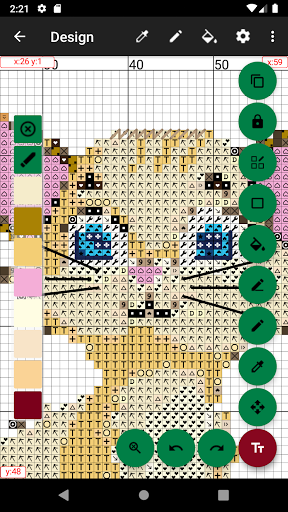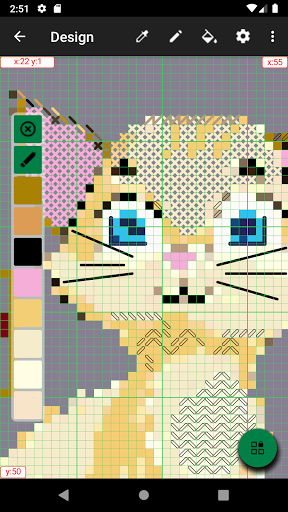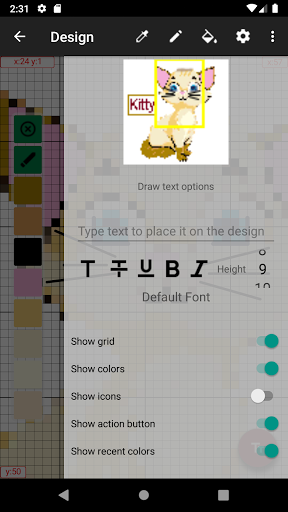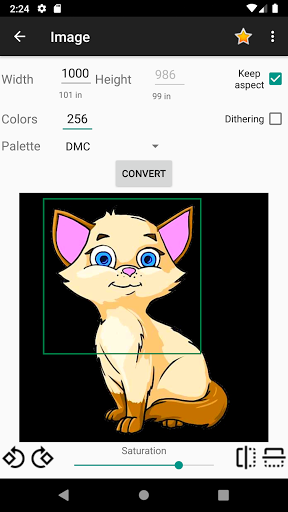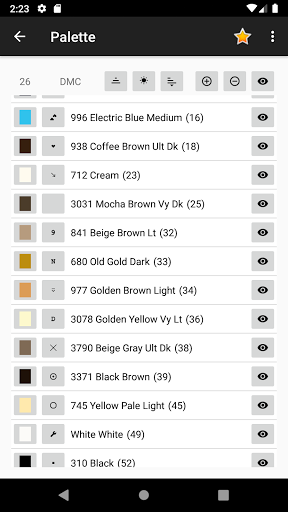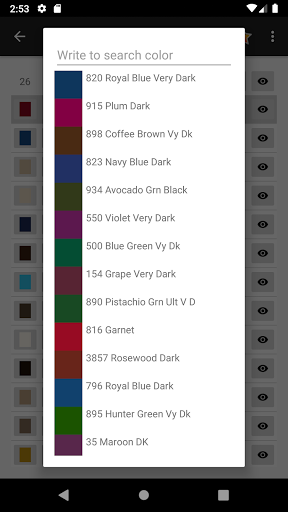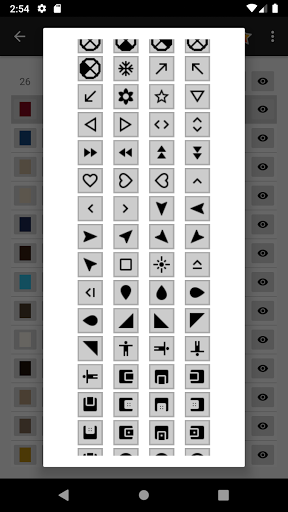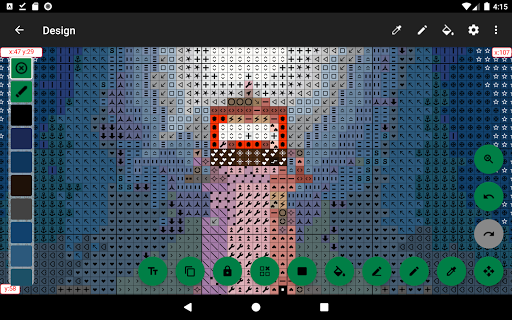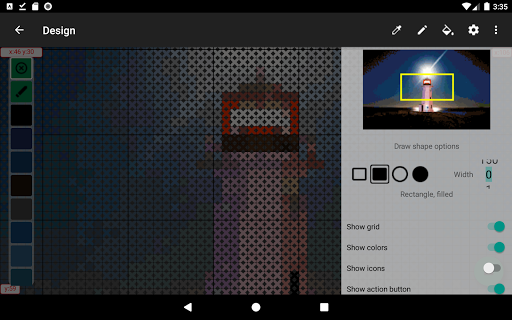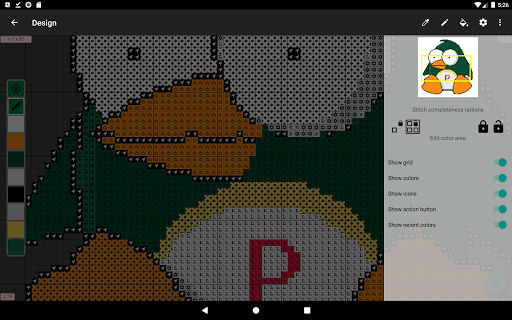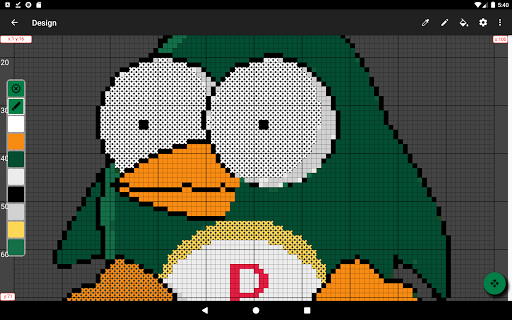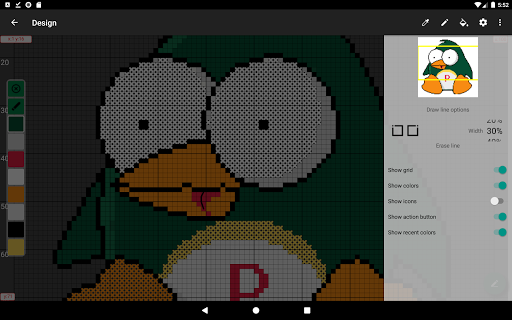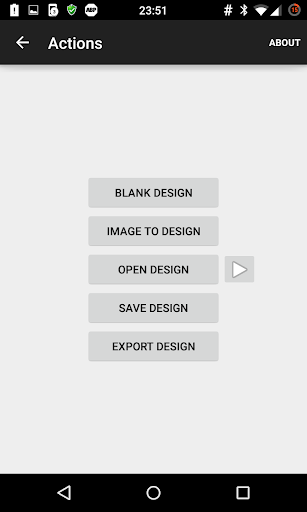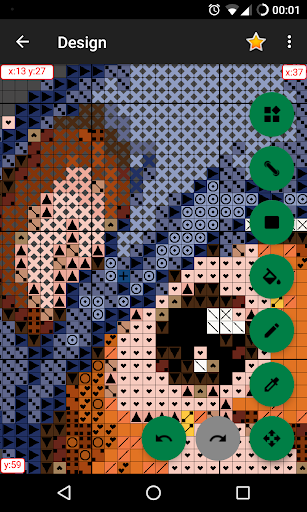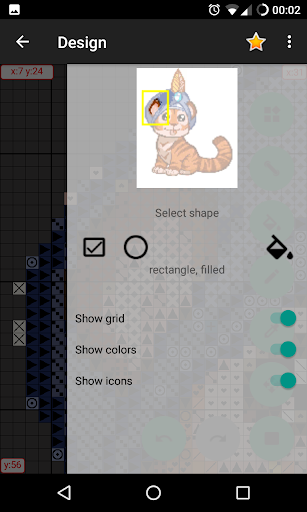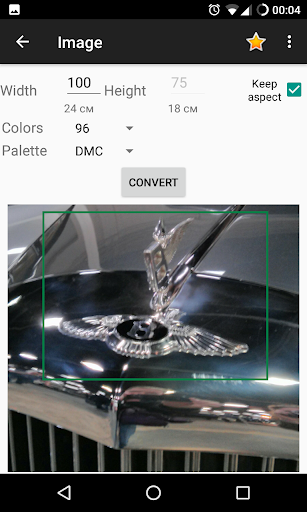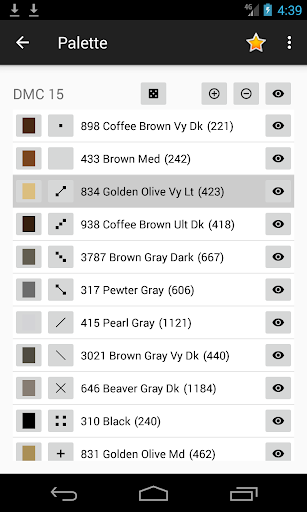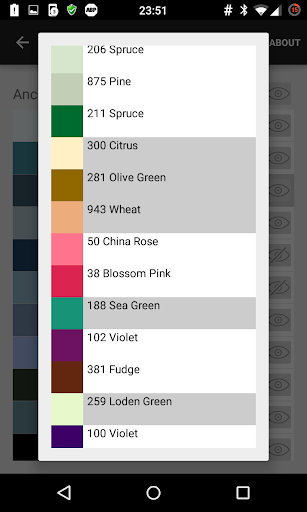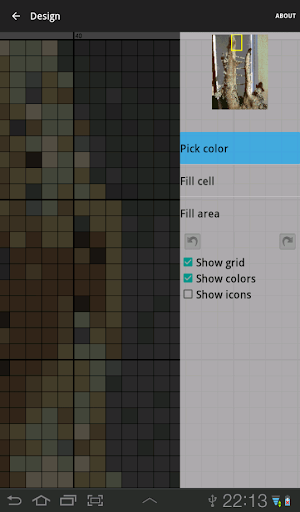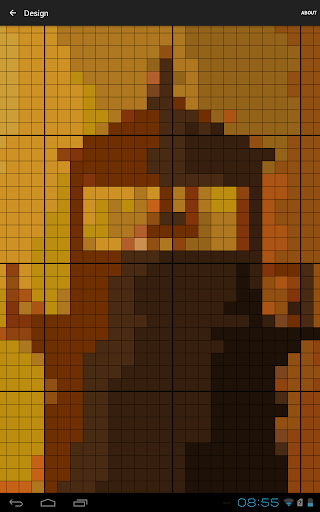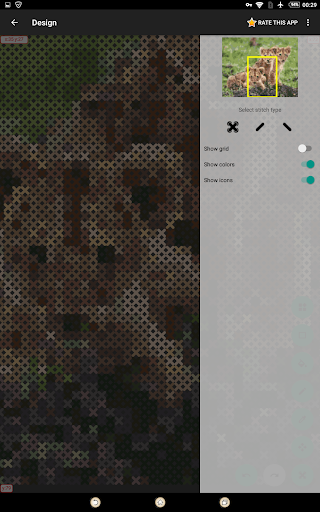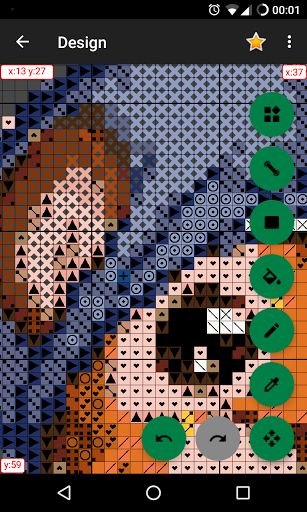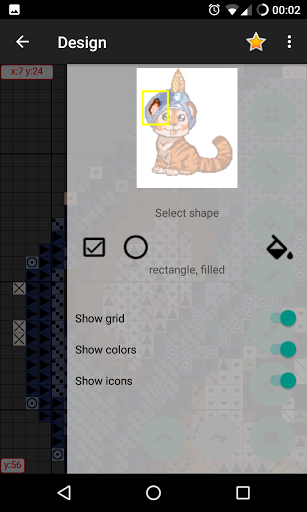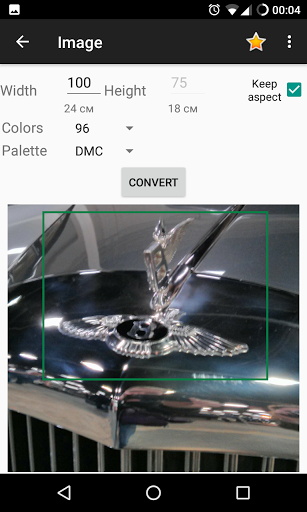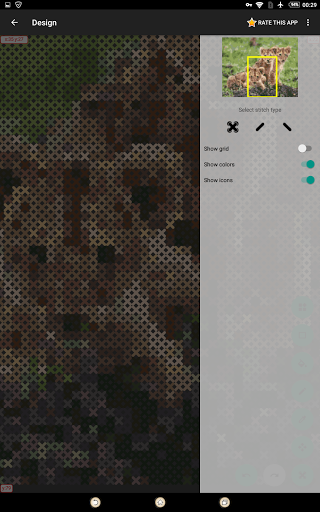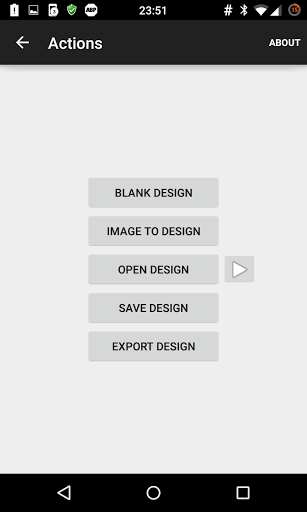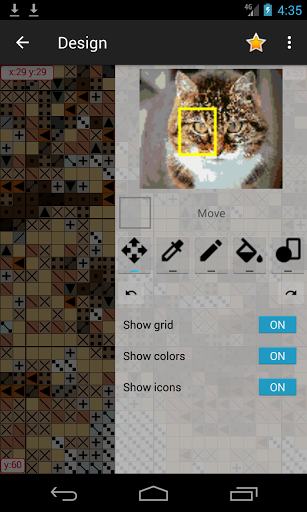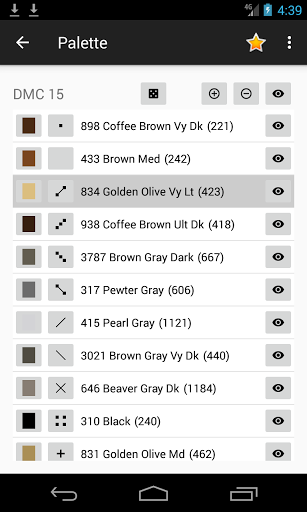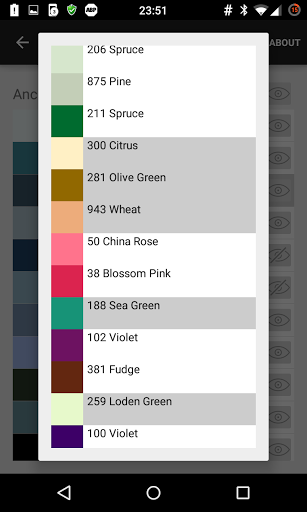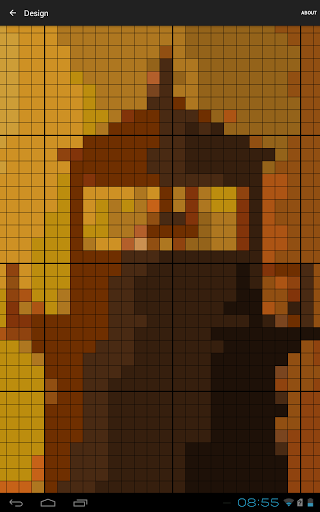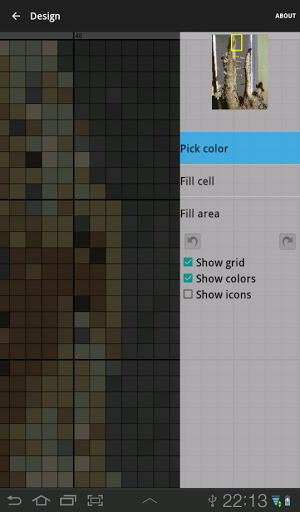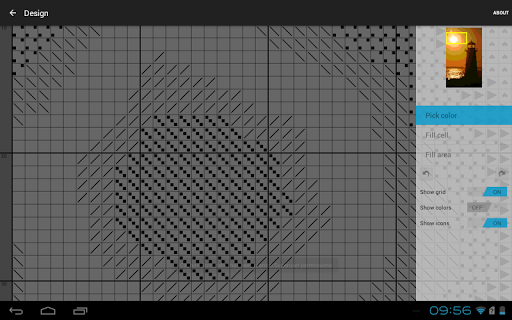This tool allows you to create your own cross stitch pattern from image or create the blank one using popular flosses color palettes (DMC, Anchor, Gamma and more in Pro version). You are also able to draw pixel art designs. You can edit pattern, add or delete colors, fill single stitches or areas, draw geometrical figures and lines, you are able to use backstitches and halfstitches. It is possible to control color visibility and mark completed areas to provide convinient stitching from your device screen. If you want to print created pattern, you are able to export it to image or pdf-file.
Features:
- Create cross stitch designs up to 250 x 250 (9999 x 9999 in Pro version) in size and 48 colors (256 in Pro version).
- Create pixel art images up to 250 x 250 (9999 x 9999 in Pro version) in size and 48 colors (256 in Pro version).
- Convert any image or its portion to cross stitch design.
- Full featured editor: stitch color change, edit stitch type, fill areas, drawing shapes and more.
- Add text to design.
- Copy and paste.
- Stitching from device screen.
- Color palette editing: color change (in Pro version), color icon change.
- Palettes supported: DMC, Anchor, Gamma (and Cosmo, J&P Coats, Madeira, Paterna, Silk Mori in Pro version).
- Pattern Maker for cross-stitch .xsd files import.
- Sorting the palette (in Pro version).
- Several modes for selecting colors (in Pro version).
- Several modes for color icons (in Pro version).
- Export design to images or pdf file (in Pro version).
- Add preview exported files button.
- Improved compatibility with Android 11 scoped storage support.
- Fix design import from XSD-file.
- Add Android 11 scoped storage support.
- Add tooltips for almost all buttons.
- Add advanced image scaling.
- Add limited Android 11 Scoped Storage compatibility.
- Minimum OS version set to Android 5.0.
- Fix paste fragment issues related to scaling.
- Add language selection setting.
- Add sign for page position inside the design to exported images.
- Fix possible app crash during design export.
- Add setting for colors icons contrast.
- Fix text paste issue.
- Improve copy-paste area visibility.
- Fix paste action.
- Fix external storage access.
- Fix possible crash during image flip or rotate.
- Добавлен пункт меню для импорта из .xsd файла.
- Add text tool.
- Add scale selection slider to Move tool.
- Add progress in percentage for image conversion.
- Fix design floating action buttons behaviour.
- Improve determining the number of colors accuracy.
- Improve image conversion accuracy.
- Add image dithering.
- Add button to mark completed a single stitch.
- Add exported files dialog window.
- Add Check design size in Pro app menu action.
- Add Export designs to Pro app menu action.
- Fix crash while using mini map if it is not ready.
- Fix app behaviour at startup while no design opened.
- Add video guide links to app help.
- Add tool options button to actions menu bar.
- Show tool options once to inform user that it exists.
- Add color search by name feature.
- App stability improved.
- Add partial Portuguese translation.
- App stability improved.
- Add copy, cut and paste design fragment feature.
- Fix fill area issue for big areas.
- Add page to help files describing Pro version features.
- Add Design Creator promo button.
- Add Line tool - ability to draw backstitches.
- Add rotation to Draw shape tool - ability to draw rotated shapes.
- Hide keyboard on exit from Image screen.
- Add Line tool - ability to draw backstitches.
- Add rotation to Draw shape tool - ability to draw rotated shapes.
- Hide keyboard on exit from Image screen.
- Add design zooming out feature.
- Add zoom reset action button.
- Improve design zooming feature.
- Fixed runtime permissions error that made it impossible to save design.
- Long area fill fixed.
- Added 35 new colors to DMC palette.
- Fixed missing images in help files.
- Added current action button visibility switch for Design window.
- Edit stitch type tool added.- Design completeness tool added.- Added percents completed calculation.- Added canvas color setting.- Added keep screen on setting.- Added show completed areas on mini map setting.
- App stability improved.
- Possibility to select portion of image to convert in the image to design screen.- Open design dialog improved.- Requesting permissions at run time implemented for Android 6.0 and higher.- Fixed number format exceptions in blank design and image to design screens.

 umi London
umi London